Tip #1795: Hidden Timeline Secrets
… for Apple Final Cut Pro X
Tip #1795: Hidden Timeline Secrets
Larry Jordan – LarryJordan.com
Don’t duplicate projects! Always create snapshots.
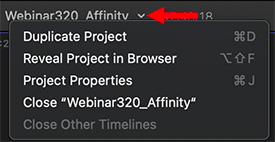

One of the new timeline features Apple added recently to Final Cut is invisible, unless you know where to look. Here’s where it is and what it does.
- Click the small white arrow to the right of the project name at the top center of the timeline (indicated by the red arrow in the screen shot).
Five choices present themselves:
- Duplicate project. I strongly recommend you NOT use this. It causes problems with compound and multicam clips. Instead, Control-click the project name in the Browser and choose Shapshot Project.
- Reveal Project in Browser. This displays the project in the Browser. (This is a good way to then use Snapshot.)
- Project Properties. Another way to change the settings applied to a project.
- Close [project name]. This closes the project in the timeline, but does not close the Library
- Close Other Timelines. Final Cut supports multiple timelines open at once, though it only displays one at a time. Closing unneeded timelines frees up RAM.


Leave a Reply
Want to join the discussion?Feel free to contribute!