Tip #1803: Why Use B-Spline Curves?
… for Apple Motion
Tip #1803: Why Use B-Spline Curves?
Larry Jordan – LarryJordan.com
B-spline curves are always curved and smooth.
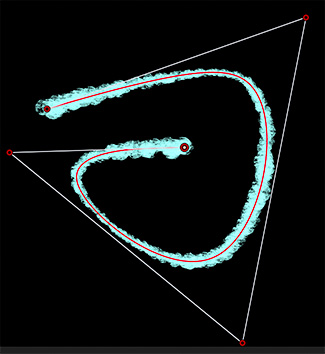

I was reading several technical articles about when to use B-spline curves. While they make good points, here’s the key thing you need to know.
A B-spline is always a smooth curve. Unlike a Bezier curve, which can have corners or curves, B-splines are always smoothly curving from beginning to end.
This means that if you have problems drawing smooth curves, as I do, B-splines come to your rescue.
To draw one:
- Click the small arrow next to the Pen tool and choose B-spline.
- Then, start clicking in the Viewer. As you do, a curve is instantly created.
- Drag a red control point to change the shape of the curve. The shape will change, but it will ALWAYS be a smooth curve.
- Click the starting point to create a closed curve, otherwise, you’ll create an open curve by default.
EXTRA CREDIT
Open the HUD, assign the curve a width, then click the Shape Style icon at the bottom of the HUD to assign a style to the border. This image uses Traditional > Chalk Easy with the border set to a cyan color.
NOTE: For shape styles to appear, the border width needs to be enabled and greater than 0.
This concept is the same for B-spline masks: always a smooth curve.


Leave a Reply
Want to join the discussion?Feel free to contribute!