Tip #1808: A Fast Way to View Captions in Final Cut
… for Apple Final Cut Pro X
Tip #1808: A Fast Way to View Captions in Final Cut
Larry Jordan – LarryJordan.com
The Timeline Index Captions pane is new – and a fast way to check captions.
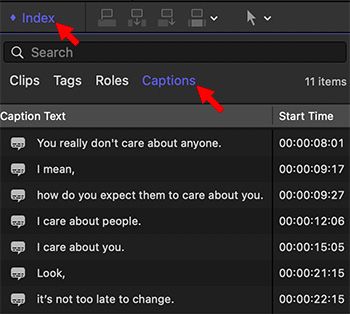

Here’s a fast way to see all the captions in your Final Cut Pro project, along with an equally fast way to correct them.
Here’s how this works:
- Open the Timeline Index (Shortcut: Shift + Cmd + 2).
- Click the Captions text button (lower red arrow in screen shot).
- All captions in your project are displayed, along with their starting and ending timecode.
NOTE: This would be a good time to point out that the Timeline Index would be even more helpful if it could float outside the main FCP interface; say, to a second monitor….
- To select a caption and jump the playhead to it, click the caption icon or name once.
- To edit a caption, double-click it.
- To change the position of a caption, use the same editing techniques you use for clips in the Timeline.
EXTRA CREDIT
While you can create multiple caption tracks for the same project, you can only have one caption track active at a time.
If you have multiple captions, say for different languages, go to Timeline Index > Roles and activate the caption track you need by checking it.


Leave a Reply
Want to join the discussion?Feel free to contribute!