Tip #1811: Transcriptive Rough Cutter
… for Adobe Premiere Pro CC
Tip #1811: Transcriptive Rough Cutter
Larry Jordan – LarryJordan.com
Transcriptive creates a text-based editing system for Adobe Premiere transcripts.
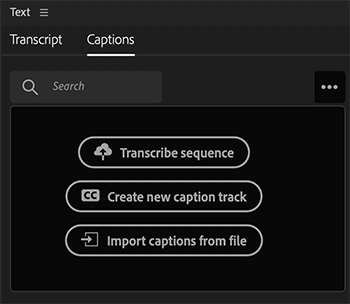

First reported by NewsShooter.com, link, Digital Anarchy has released a new take on its intelligent transcription products called Transcriptive Rough Cutter.
Rough Cutter for Adobe Premiere is built on Digital Anarchy’s Transcriptive AI plug in, and it automatically and instantly creates new video sequences by analyzing text transcripts. The edits in the sequence perfectly match the edits in the transcript so this lets you create an instant rough cut, complete with a timecode associated with each word.
Video editors can edit sequences and clips by simply editing the text of the transcripts it generates. Premiere Pro editors working with a sequence of one or more clips can use the transcript text to literally cut video and create new sequences; text edits in the transcript will be reflected as edits in the video, precisely at the points in the text where words, phrases or even paragraphs were deleted. This creates a new assembly or rough cut that reflects the edits made on the original text.
Transcriptive Rough Cutter can use transcripts from Transcriptive-A.I., Adobe Sensei (A.I.) Captions, human transcripts, and other types of transcription.
In a recent blog post, Jim Tierney, CEO of Digital Anarchy, also detailed how to move transcripts from Adobe Premiere Pro to Transcriptive and back.
“If you want to make use of the Adobe transcriptions anywhere but in the Premiere’s Text panel… it involves several steps (instead of the one-step process it should be).”
“Their new Caption system is in the release version of CC 2021. So if you’re trying to get captions out of Transcriptive and into Premiere, you can do that with any version of CC 2021. Since this is easy, just Export out of Transcriptive and Import in Premiere.”
His blog then details how to get transcriptions out of Premiere for review and editing in Transcriptive, then back into Premiere for actual captioning.
Here’s the link to the Digital Anarchy blog.


Leave a Reply
Want to join the discussion?Feel free to contribute!