Tip #1812: An A.I. Upscaling Shootout
… for Random Weirdness
Tip #1812: An A.I. Upscaling Shootout
Larry Jordan – LarryJordan.com
Given his examples, I had a very hard time seeing any difference.
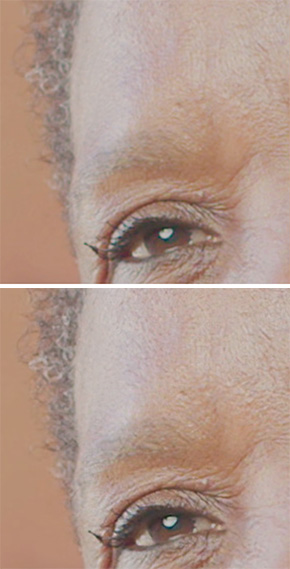

This article, written by Nick Lear, first appeared in ProVideoCoalition.com. This is a summary.
One of the burgeoning fields in post-production is Artificial Intelligence (AI) or machine learning. For example, upscaling or “uprezzing” is something most editors do every day without thinking much about it. Drop in a 720p clip into your HD 1080p timeline and scale it up to fill the screen and move on. The issue is that simply scaling the clip looks soft.
NLE’s today default to using a simple zoom for up-scaling because it is fast. But, thanks to AI, there are more options available today than ever before.
When we talk about A.I. there are broadly two types of artificial intelligence. The first, called General A.I. (or AGI), is real intelligence like a human has – think of a robot that can really think for itself. The second is narrow A.I., a.k.a machine learning or pattern recognition or neural networks. It is this that is being leveraged to find those missing pixels.
Here’s his leaderboard in order of quality:
- Adobe Camera Raw
- Topaz Video Enhance AI
- Pixop
- Topaz Gigapixel AI
- Alchemist
- Davinci Resolve Super Scale
- After Effects Detail-preserving Upscale
NOTE: While this lists the results in terms of quality, the first few choices are also the hardest to use.
The article provides more details, comparison images and a video showing the results of uprezzing film from 1911 to 4K.
Here’s the link


Leave a Reply
Want to join the discussion?Feel free to contribute!