Tip #186: Download Your Free Stuff!
… for Apple Final Cut Pro X
Tip #186: Download Your Free Stuff!
Larry Jordan – https://LarryJordan.com
All content is free and availably for any project without royalties.
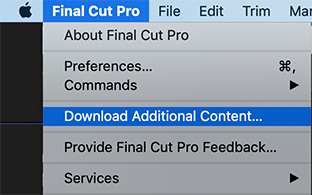

You may not know that Final Cut Pro X ships with a ton… well, at least a big bunch, of free media and other files. However, these are not installed with Final Cut itself.
To access these free files, choose Final Cut Pro > Download Additional Content.
This opens System Preferences > Software Update where you can easily download and install these files. All files shipped with Final Cut can be used royalty-free on any project.


Running 10.15.1 and the page you suggest will display doesn’t. Have you any suggestions?
Nick:
You can get there directly by going to System Preferences > Software Update.
Larry
Thanks Larry – boatload of SFX and music beds = fab!
But no ‘other content’ is apparent. What else is there supposed to be?
Stu
Stu:
That may be all there is – I don’t have a definitive list. I simply wanted to flag the fact that these file exist and how to get them.
Larry
This is a tangential request. As you are working on these Tips newsletter (GREAT! I might add. 🙂 ), would you consider making the title a link to the article.
It may not be great for the layout style, but the red heading always gets my first click. Then I remember the other red link at the bottom.
I’m guessing I’m an edge case but I figured I’d ask! Keep up the good work! 🙂
Warren:
This is a totally reasonable request. The problem is that each of these newsletters is hand-built. I limited the number of links for each tip to minimize the possibility of mistakes.
I’ll take a second look at this.
Larry
Do you know the approximate size of this download? And where it goes (uneducated guess: Application Support) ?
Victor:
I don’t know the size of the download, but I would expect it to be less than 1 GB. And the files are stored in mostly hidden locations outside Application Support – and can’t be moved.
Larry
Here in England it opens the Apple store and any software update. But those not display or opens System Preference.
Does not work for me. It opens the App Store instead of the page you suggest, which does not show such availability. Perhaps because I am using OS version 10.13.6 Catalina ?
William & Frank:
Hmmm…. Apple has shipped “supplementary” files for FCP X for many versions. And, for the last several major versions, using this menu. A good way to check if you’ve downloaded these files is to see if FCP X displays any sound effects files in the Sounds browser. If it does, you most like have all the extra files.
If not, it’s time to contact Apple Support to see how to get them.
Larry