Tip #188: Move Layers with a Keyboard Shortcut
… for Apple Motion
Tip #188: Move Layers with a Keyboard Shortcut
Larry Jordan – https://LarryJordan.com
Moving layers need not be difficult.
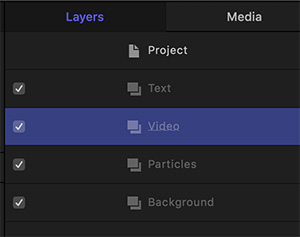

Moving layers in Motion with the mouse can be challenging because you need to very carefully watch the location of that thin blue line.
It is much better to use a keyboard shortcut. This is one of those shortcuts that, once you learn it, you’ll wonder how you ever lived without it.
- Cmd + ] — Go up
- Cmd + [ — Go down
Sigh… so simple.


Leave a Reply
Want to join the discussion?Feel free to contribute!