Tip #189: A REALLY Fast Way to Copy Settings
… for Apple Motion
Tip #189: A REALLY Fast Way to Copy Settings
Larry Jordan – https://LarryJordan.com
Dragging is fast, easy and precise.
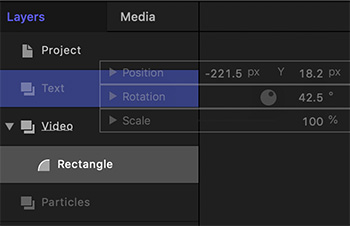

As projects get more complex, matching settings becomes increasingly tricky. Here’s a fast way to copy one or more settings from one element to another.
- Select the layer that has the settings you want to copy.
- Then, from the Inspector, select the settings you want to copy.
- Once selected, drag them from the Inspector to the element you want to apply them to.
NOTE: All the settings you want to copy must be visible in the Inspector. To copy settings hidden in other menus, simply make those settings visible and repeat the process.
EXTRA CREDIT
- To select a single setting: click-and-drag it.
- To select multiple settings that are next to each other: Shift-click
- To select multiple settings that are not next to each other: Cmd-click.


Leave a Reply
Want to join the discussion?Feel free to contribute!