Tip #193: When Can Audio Levels Exceed 0 dB?
… for Apple Final Cut Pro X
Tip #193: When Can Audio Levels Exceed 0 dB?
Larry Jordan – https://LarryJordan.com
Audio levels must NEVER exceed 0 dB, except…
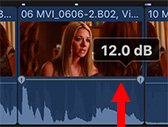

When can audio levels exceed 0 dB? Smile… this is a trick question. Why? Because there are two types of audio levels: Relative and Absolute.
When we adjust the levels of a clip, we are adjusting the audio levels of the clip relative to the level at which it was recorded. Most dialog is recorded at lower levels to prevent distorting the audio during the original performance. Music, which is highly processed, is mastered within a few tenths of a dB of 0. So, we generally boost levels for dialog and reduce levels for music.
Unlike clips, the levels displayed by the audio meters are the absolute audio level of your project.
So, the answer to this question is that when we adjust audio levels on a clip, we often go far above 0 dB. However, during export, audio levels displayed on the audio meters must never exceed 0 dB, or the audio on the master file will distort.


Gah! more Qs than As. And I know Larry you have discussed this before, so forgive my thickness-of-skull.
So. If on the timeline “mix” we are adjusting, say, VO audio with some ABOVE 0dB, to correct WITH the music (ie Relative?) – Thus already exceeding the 0dB limit of this ‘final mix, and we are supposed to…MIXdown this Relative Level then export THAT combination with the overall dB (Absolute?) below 0?
I have never seen (or looked for…) some means to mixdown prior to export.
You ‘seem’ to be saying you can (or ‘could’) adjust your timeline mixes that may indeed exceed 0dB, but on Export it still must be summed as BELOW 0dB.
Stu
Stu:
Adjusting the audio level of a clip is a relative adjustment, which can go above or below 0 dB.
The levels displayed on the audio meters are always absolute and MUST NOT exceed 0 dB when you are exporting your final mix.
Larry