Tip #197: Much Faster Ways to Trim Tops and Tails
… for Apple Final Cut Pro X
Tip #197: Much Faster Ways to Trim Tops and Tails
Larry Jordan – https://LarryJordan.com
Yes, you can trim by dragging. But, why waste the time?
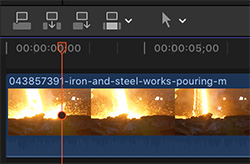

Trimming the start (top) and end (tail) of a clip is something that we need to do SO OFTEN, that this tip alone can save you hours. These shortcuts ONLY work in the Timeline.
| Shortcut | What It Does |
|---|---|
| Option + [ | Trims the start of a clip to the position of the playhead/skimmer |
| Option + ] | Trims the end of a clip to the position of the playhead/skimmer |
| Option + | Trims a clip to its selected range |


Leave a Reply
Want to join the discussion?Feel free to contribute!