Tip #198: A Faster Way to Edit Audio – or, um, not
… for Apple Final Cut Pro X
Tip #198: A Faster Way to Edit Audio – or, um, not
Larry Jordan – https://LarryJordan.com
Edit only audio, only video or both from a clip.
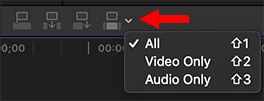

In addition to HOW you edit, you can also control WHAT you edit. To access this menu, click the small downward-pointing arrow next to the editing icons above the timeline.
Or, use these keyboard shortcuts:
| Shortcut | What It Does |
|---|---|
| Shift + 1 | Edit both audio and video into the timeline |
| Shift + 2 | Edit video-only into the Timeline |
| Shift + 3 | Edit audio-only into the Timeline |
NOTE: These options need to be enabled before making the edit.


Leave a Reply
Want to join the discussion?Feel free to contribute!