Tip #204: Fill an Element with a Gradient or Color
… for Apple Motion
Tip #204: Fill an Element with a Gradient or Color
Larry Jordan – LarryJordan.com
This technique can be used for elements or groups.
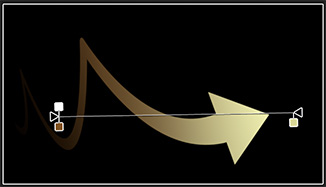

This technique allows you to quickly fill an element or all the elements in a group with a gradient or color, the only difference is whether you first select an element or a group.
- Select an element.
- Choose Library > Filters > Stylize > Fill
- Go to Inspector > Filters and select a color or gradient.
- If you choose a gradient, use the controls in the Viewer to change the direction.
Done.


Leave a Reply
Want to join the discussion?Feel free to contribute!