Tip #206: Export a Still Frame From Motion
… for Apple Motion
Tip #206: Export a Still Frame in Motion
Larry Jordan – LarryJordan.com
Saving a still frame is as easy as “Share.”
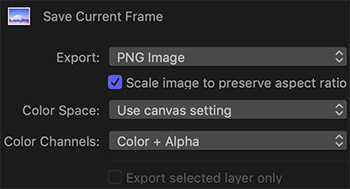

You are in the middle of creating the perfect motion graphic… except, the client wants to see your interim work before everything gets locked. No problem. Here’s a fast way to create a high-quality still.
- Put the playhead on the frame you want to save.
- Choose File > Share > Save Current Frame.
Export. PNG or TIFF are the highest quality, but largest files. JPEG is best for emailing.
Color Space. Virtually all the time, “Use Canvas Setting” is fine.
Color Channels. If you want to retain transparency, include the Alpha channel. If not, select Color.
Give the file a name and location and you’re done.
EXTRA CREDIT
You can create a custom keyboard shortcut using the Commands menu.


Leave a Reply
Want to join the discussion?Feel free to contribute!