Tip #214: Event Secrets
… for Apple Final Cut Pro X
Tip #214: Event Secrets
Larry Jordan – https://LarryJordan.com
Events are a fast way to organize media.
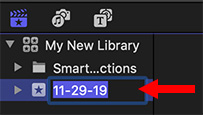

An Event, in Final Cut, is similar to a folder that can hold dozens, hundreds, or even thousands of video clips, audio clips, and still images, as well as projects. Each event in the library refers to media on your storage device, and a database file keeps track of where everything is.
- Events are automatically named with the date they are created. To rename an Event, select it then press the Return key to “open” the file name for renaming. (See screen shot.)
- Events are actual folders stored on your hard disk, inside the library package. For this reason, you need to use Event names that the macOS will support. (In other words, avoid most punctuation and special symbols.)
- To create a new Event, type: Option – N – or choose File > New > Event.
- You can not store an Event inside another Event; though it would be REALLY nice if we could.
- There is no limit to the number of Events you can create in a single library.
- A file can only exist in one Event in the same Library. However, you can easily move any clip from one Event to another by dragging.
- When creating a new Event, you also have the option to create a new Project file. This is the same as using File > New > Project, only faster.
Events are an easy way to organize your media, though keywords provide more precision and search options.


Leave a Reply
Want to join the discussion?Feel free to contribute!