Tip #235: Faster YouTube Compression
… for Apple Final Cut Pro X
Tip #235: Faster YouTube Compression
Larry Jordan – LarryJordan.com
Faster is actually better.
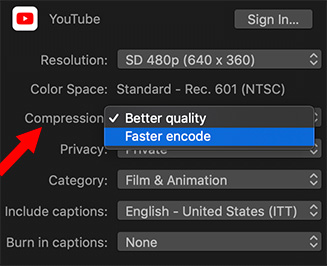

Your project is done and you need to get it to YouTube, Facebook or Vimeo. While I normally recommend always exporting a high-quality master file – both for archiving and future compression – sometimes, you just don’t have the time.
So, you are looking at this screen and debating between Faster Encode and Better Quality. You spent a LOT of time on this project – which should you pick?
Faster Quality.
In the past, before hardware acceleration, Better Quality created smaller files and higher image quality. Today, that’s no longer the case. Tests I recently made with Apple Compressor show that Faster Enocde – which uses hardware acceleration is:
- Much faster
- Creates smaller files more than 1/2 the time
- Creates image quality equal to or better then Better Quality
BONUS
The compression engine used by Compressor is the same engine used by Final Cut. The only difference is the interface each has to prep a file for compression.


Hey Larry, thanks for the Tip! BTW, in the 3rd paragraph, shouldn’t it be “Faster Encode” instead of “Tests I recently made with Apple Compressor show that Faster Quality[…]”
Bruce:
Good catch – I corrected the Tip.
Thanks,
Larry
Great tip , hope my 2013 MacPro trash can will be able to use this option for faster export, I suspect it will. Thanks ?
Hi Larry. I have a late 2015 MacBook Air. Is there any way to find out if hardware acceleration is supported? Thanks.
Wendy:
It should be, your computer is recent enough. But a good way to find out is to compress a short clip using both options. Faster should be MUCH faster if your computer supports hardware acceleration.
Larry
Which begs the question…why does Apple leave the ‘Better’ option in if it doesn’t actually give better results?
Great tip though Larry – I never would have questioned it not being better quality if you hadn’t mentioned it. Faster exports it is!
Jacob:
The answer is easy – not all Macs support hardware acceleration. This includes most systems older than about 2015.
Larry