Tip #255: Multiple Shortcuts for One Menu
… for Adobe Premiere Pro CC
Tip #255: Multiple Shortcuts for One Menu
Larry Jordan – LarryJordan.com
This technique is great when one shortcut just isn’t enough.
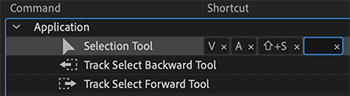

I use both Premiere and Final Cut on a regular basis. And if there’s one thing that drives me nuts it’s trying to remember which keyboard shortcuts apply to each program.
Premiere provides an amazingly elegant solution: You can assign more than one shortcut to the same menu item. In fact, you can assign more than SIX!!
- Open Keyboard Preferences.
- Find the shortcut you want to modify.
- Click just to the right of any existing shortcuts, then add your new choice.
NOTE: I was able to do this six times, with six different shortcuts applied to the same menu choice!
- To delete a shortcut, click the small “x” next to it.
- To save your modified shortcuts, click OK in the bottom right corner of the Keyboard Shortcuts panel.
Very, very, VERY cool!


Leave a Reply
Want to join the discussion?Feel free to contribute!