Tip #274: Caution When Using AAF to Export Multichannel Audio
… for Adobe Premiere Pro CC
Tip #274: Caution When Using AAF to Export Multichannel Audio
Larry Jordan – LarryJordan.com
AAF is a great interchange format – but be aware of audio
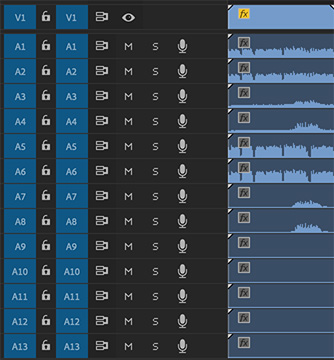

Recently, I was working with a production company that regularly exports 16 channel audio. While editing is done in Premiere, audio mixing is done in ProTools. The easiest and best way to move sequences from Premiere to ProTools, or Media Composer for that matter, is File > Export > AAF.
As we were working on this, though, we discovered a problem: The AAF process labels every exported audio clip using a number that references the sequence audio track, but those numbers are wrong.
For example:
- Sequence Track 1 audio is labeled: File Name
- Sequence Track 2 audio is labeled: File Name.01
- Sequence Track 3 is blank
- Sequence Track 4 audio is labeled: File Name.02
While the numbers are in order, the numbers don’t match track numbers and, if a track is empty, the numbers don’t reflect the empty track.
For editors and sound mixers working on fast-turnaround, tight deadlines, AAF audio track labeling can cause confusion. Now you know what to watch for.
EXTRA CREDIT
Audio track labeling is based on the audio tracks in the sequence, rather than tracks in the source audio clip. This, too, is confusing if you remap track assignments when editing clips from the Source Monitor to the Timeline.


Leave a Reply
Want to join the discussion?Feel free to contribute!