Tip #287: What Do These Blue Boxes Do?
… for Adobe Premiere Pro CC
Tip #287: What Do These Blue Boxes Do?
Larry Jordan – LarryJordan.com
Blue buttons simplify complex audio and video routing tasks.
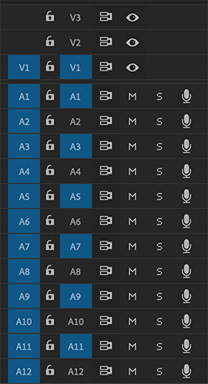

The Track Header on the left side of the Premiere timeline has two columns of blue buttons. Here’s what they do.
It is important to remember that there is no relationship between the two sets of buttons.
The blue buttons on the left side act as a “patch panel.” They determine which tracks from a clip in the Source Monitor or Project panel edit to specific tracks in the Timeline. For example, to edit audio only, turn OFF all blue buttons attached to video tracks.
The blue buttons on the right side determine which Timeline tracks are active. This affects copy/paste operations as well as selecting and cutting tracks.
- To turn off a blue button click it.
- To turn off, or on, all audio or all video buttons, Shift-click one of them.
- To change the position of a button, drag it.


Leave a Reply
Want to join the discussion?Feel free to contribute!