Tip #288: How to Do a Match Frame Edit
… for Adobe Premiere Pro CC
Tip #288: How to Do a Match Frame Edit
Larry Jordan – LarryJordan.com
Match frame edits are a very fast way to find the source clip.
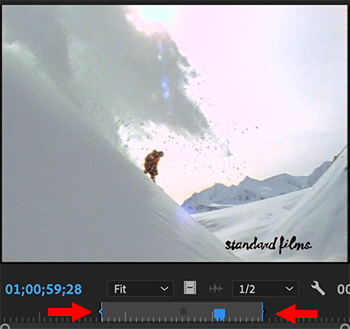

Let’s say you are editing the video of a clip into the timeline, only to realize, later in your edit, that you also needed the audio. How do you fix this quickly?
The answer is a Match Frame edit.
- In the timeline, put your playhead in the clip you want to locate and type F.
This opens the source clip into the Source Monitor, matching the position of the In, Out and playhead of the clip in the Timeline.
From there you can edit whatever you need back into the Timeline.


Leave a Reply
Want to join the discussion?Feel free to contribute!