Tip #289: Create a Hold Frame
… for Adobe Premiere Pro CC
Tip #289: Create a Hold Frame
Larry Jordan – LarryJordan.com
Hold frames are a great way to pause the action.
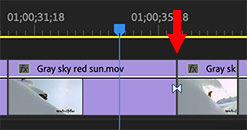

Hold frames are still images created in a clip in Premiere’s timeline that allow you to pause the action. There are two versions of a Hold frame – here’s how to create both.
- In the Premiere timeline, put your playhead on the frame you want to freeze.
- Control-click the clip and choose one of two options:
- Add Frame Hold. This freezes the frame under the playhead until the end of the clip. Perfect for a dramatic freeze and a slow fade to black.
- Insert Frame Hold Segment. Inserts a two-second freeze frame at the position of the playhead, then the action resumes.
In both cases, you can trim the end of the Hold frame to whatever duration you need. I use these a lot!


Leave a Reply
Want to join the discussion?Feel free to contribute!