Tip #294: Automate Stills Using FCP X Image Exporter
… for Apple Final Cut Pro X
Tip #294: Automate Stills Using FCP X Image Exporter
Larry Jordan – LarryJordan.com
This 3rd-party utility simplifies creating stills from an FCP X project.
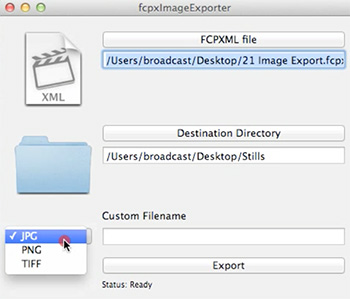

Do you need to export a lot of images from your Final Cut Pro X timelines but aren’t excited about sitting there and manually doing it?
There’s a very cool 3rd-party utility that can help: FCP X Image Exporter, created by Adam Teale. This provides a blindingly-fast way to create a whole bunch of stills in a hurry.
Simply place markers in your FCP X timeline for each still you want to export, export an FCPXML file, and fcpxImageExporter will do the rest. It accesses your source media, then exports still images at either the source media, project or a custom resolutions.
Learn more here.
CAUTION!
This program works well, however, if you’ve added color grading or effects to your clips, this program won’t apply them to the stills it creates, as it only accesses your source media.
BONUS
Here’s a video tutorial that shows the application in action.


Leave a Reply
Want to join the discussion?Feel free to contribute!