Tip #310: A Fast Way to Set a Poster Frame
… for Codecs & Media
Tip #310: A Fast Way to Set a Poster Frame
Larry Jordan – LarryJordan.com
Three steps to poster frame happiness.
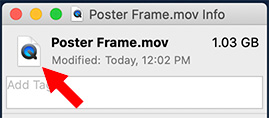

In an earlier tip I illustrated one way to create a poster frame for a QuickTime movie. After reading it, a reader pointed out an even faster way to create a poster frame. Here are the steps:
- Open the movie in QuickTime Player that you want to create a poster frame for.
- Move the playhead to the frame you want to use, then copy it to the clipboard (Edit > Copy).
- Close the file.
- Select the file in the Finder.
- In the Finder, chose File > Get Info.
- In the top left corner, select the small icon to the left of the name.
- Choose Edit > Paste.
Poof! Instant poster frame.


Yup, great tip.
Now if Apple would just enable “Pro” features in QT Player, just like the old days…