Tip #334: What is Continuous Playback?
… for Apple Final Cut Pro X
Tip #334: What is Continuous Playback?
Larry Jordan – LarryJordan.com
This is a fast way to screen multiple clips.
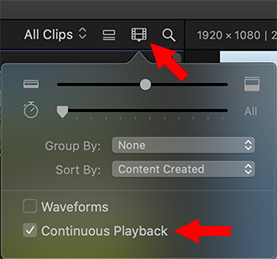

Continuous playback allows you to quickly review clips in the Browser without constantly selecting them and pressing Play.
When this setting is chosen, multiple event clips play without interruption (rather than stopping at the end of each clip).
- Click the clip icon in the top right corner of the Browser and check Continuous Playback.
- Once that’s checked, put your playhead in any Browser clip and press play.
When the first clip finishes, playback immediately continues with the next clip.
EXTRA CREDIT
Remember, you can add markers to any Browser clip by pressing M. This allows you to flag key sections during initial screening.


Leave a Reply
Want to join the discussion?Feel free to contribute!