Tip #341: Uses for Emoji in Motion
… for Apple Motion
Tip #341: Uses for Emoji in Motion
Larry Jordan – LarryJordan.com
Emojis add interest to any title and greater clarity to labels.
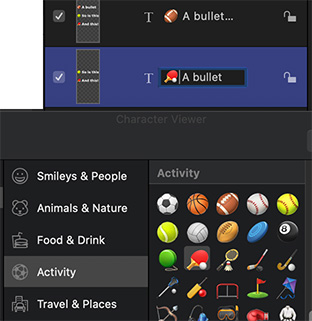

You may have missed the memo, I certainly did, but we can now add emojis in any field that accepts text; including layer labels! Here’s how.
- In Motion, open any object that allows you to type text. For example, titles, layer labels, even some parameter names.
- Type Control + Cmd + Spacebar. This displays the emoji panel.
- Double-click any emoji icon to add it to the text field.
Now that I’ve discovered how this works, I’m adding emojis everywhere!


Leave a Reply
Want to join the discussion?Feel free to contribute!