Tip #344: Copy a Motion Preset to Another Computer
… for Apple Motion
Tip #344: Copy a Motion Preset to Another Computer
Larry Jordan – LarryJordan.com
Presets are easy to move from one computer to the next.
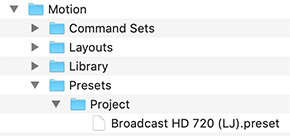

This first appeared as an Apple KnowledgeBase article.
Each custom project preset you create (such as Broadcast HD 720) is saved as a separate file in your computer’s /Users/username/Library/Application Support/Motion/Presets/ folder. If you create custom presets that you rely on, you can move them to other computers that have Motion installed.
- In the Finder, open your custom preset files stored in: [ Home directory ]/Library/Application Support/Motion/Presets/.
- Copy a custom preset file (which has a .preset filename extension) to the new computer and store it in: [ Home directory ]/Library/Application Support/Motion/Presets/.
NOTE: If the Library folder is hidden, switch to the Finder, press and hold the Option key, then choose Go > Library.


Leave a Reply
Want to join the discussion?Feel free to contribute!