Tip #383: Quick Fix Using Add Freeze Frame
… for Apple Final Cut Pro X
Tip #383: Quick Fix Using Add Freeze Frame
Patrick Flaherty
Freeze-frames are a great way to solve problems.
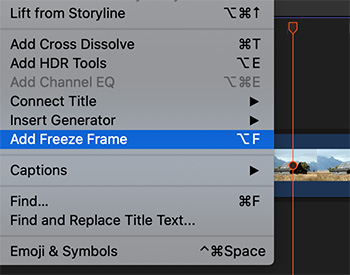

Recently I re-opened a project that I had finished. When I played it on the timeline I got the “sorry I lost your media” red card warning. (I think it was pointing to a .PNG that I had created that was probably not imported correctly in the first place.)
I was in a hurry to get this video re-posted so I chose not to do an extensive search to find the missing link. My solution was to choose Edit > Add Freeze Frame.
I clicked on the last frame of the video before the red area and created a freeze frame. I then trimmed the freeze frame to make sure the video was still the same length. There was sound under so I just made it look like an artistic choice and the problem was solved.


What a time saver. Thank you
well, that’ll come in handy 🙂
thanks!