Tip #407: Highlight Your Favorite Fonts in Premiere
… for Adobe Premiere Pro CC
Tip #407: Highlight Your Favorite Fonts in Premiere
All it takes is one little star.
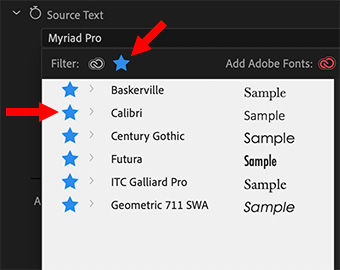

This article first appeared in MotionArray.com. This is an excerpt.
(This tip requires Premiere CC 2018 or later.)
There is a huge variety of fonts you can select from in Premiere Pro, but there are probably less than 10 that you consistently go back to. It can be super helpful to pinpoint your favorites, so instead of scrolling through a list of all the fonts you don’t want to use, you have all your favorites available at the click of a button.
Click on the little star to the left of the font name to add it to your favorites, and click on the star at the top of the font list to show only the fonts you have starred.
How easy is that?


Thanks! It’s one of those little things that add up to a faster, more efficient workflow.