Tip #431: A Fast Way to Build a Premiere Sequence
… for Adobe Premiere Pro CC
Tip #431: A Faster Way to Build a Premiere Sequence
Larry Jordan – LarryJordan.com
Automate to Sequence is a very fast way to create an edit.
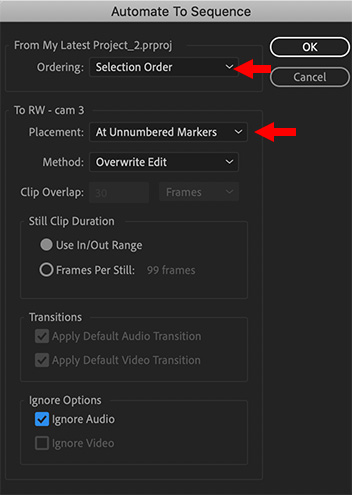

This article first appeared in MotionArray. This is an excerpt.
Let’s say you are building a montage or music video where the audio determines where the edits need to be.
- Add your audio to the timeline.
- Play the audio and add markers (shortcut “M“) where you want to add shot changes; generally on the beat.
- Select the clips you want to add in the order you them added to the sequence.
- Click the Automate to Sequence button in the lower right of the Project Panel.
- In the dialog displayed in this screen shot, make SURE to set Placement to At Unnumbered Markers.
- Click OK and, poof!, instant sequence.
EXTRA CREDIT
Review Premiere’s Help Files to learn what the other automation settings do.


Leave a Reply
Want to join the discussion?Feel free to contribute!