Tip #432: Create Your Own Templates in Motion
… for Apple Motion
Tip #432: Create Your Own Templates in Motion
Larry Jordan – LarryJordan.com
Templates allow you to speed repetitive tasks.
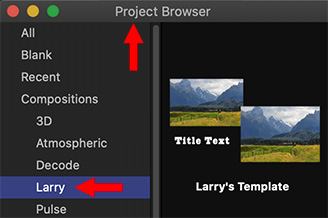

If you find yourself creating the same projects over and over in Motion, here’s fast way to create a template to speed your work.
When you are creating the same thing over and over, only to vary one small detail – for example, the text – a template can save you time and improve your accuracy.
Here are the steps:
- Create a new Motion project (or open an old one).
- Make all the changes you want, including adding all media, effects and text.
- When it is done, choose File > Publish Template.
- Give your template a name and, ideally, a new Category. In my screen shot, I created a category called “Larry” which is the location where I store all my unique templates.
- If you want to use this template in Final Cut Pro X, also check Publish as Final Cut Generator.
Once you’ve created a template, it will always be available on the left side of the Project Browser when you first start Motion. Double-click it to open.
Done.


Leave a Reply
Want to join the discussion?Feel free to contribute!