Tip #448: How to Use LUTs in Motion
… for Apple Motion
Tip #448: How to Use LUTs in Motion
Larry Jordan – LarryJordan.com
LUTs don’t require rendering, making them VERY fast!
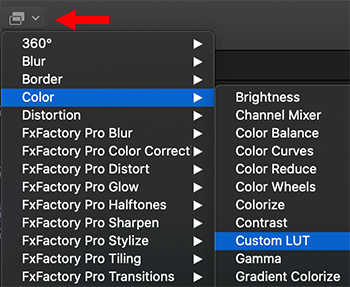

This article is an excerpt from an Apple KnowledgeBase article.
The Custom LUT filter in Motion applies stylized film and video “looks” (such as Summer, Old Timey, Sci-Fi, and so on), camera LUTs, or tone mapping (to convert footage from one color space to another).
To use LUTs in Motion, add the Custom LUT filter to a layer in your project, import third-party LUTs into the filter, then choose the LUT you want to apply to your footage.
Stylized LUT effects are available from a variety of third-party sources. Camera LUTs, used to convert “flat” or “log” footage from high-end cameras to standard color spaces, are available from many camera manufacturers and other sources.
NOTE: Because Motion stores third-party LUTs externally (outside of Motion projects), it’s inadvisable to use LUTs in templates created for Final Cut Pro X.


Leave a Reply
Want to join the discussion?Feel free to contribute!