Tip #449: Scopes on a Second Monitor
… for Apple Final Cut Pro X
Tip #449: Display Scopes on a Second Computer Monitor in FCP X
Larry Jordan – LarryJordan.com
A second computer monitor is a big help when editing video.
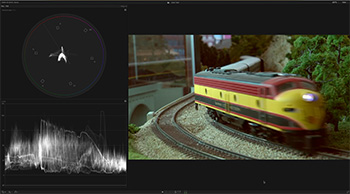

Tip #392 showed how to use a second computer monitor attached to your Mac when editing with Final Cut Pro X. One of the benefits of using a second monitor is that it allows us to display both a larger video image in the Viewer and much larger video scopes. Here’s how.
NOTE: Displaying Final Cut Pro X to a second monitor is always full-screen; you can’t scale the interface.
- Display the Viewer on the second monitor.
- Type Cmd+7 to display video scopes. (They appear on the second monitor along with the Viewer.)
- Go to the View menu in the top right corner of the video scopes and change them to a vertical alignment (top row, second box).
Depending upon the size of your monitor, you can display a 4K image full screen, and still have room for the scopes.
Cool.


Leave a Reply
Want to join the discussion?Feel free to contribute!