Tip #465: What is a Rig?
… for Apple Motion
Tip #465: What is a Rig?
Larry Jordan – LarryJordan.com
Rigs simplify controlling effects in Motion.
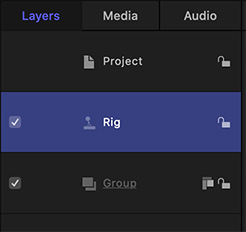

Rigs are used to pass controls for Motion template effects from Motion to Final Cut Pro X. But they are also useful in Motion, itself, to simplify the control set of a complex project. Instead of making changes by manipulating individual parameters in various Inspectors, you can modify the Motion project using just a few widgets in a single rig.
NOTE: A “widget” is a single control contained in a rig.
A rig is especially helpful when you need to share a complex project with multiple users or when the project is designed to be updated each time it’s used. For example, you can create a basic project for an animated lower-third title that incorporates two text objects and a background replicator.
Each time the project is used, the size and position of the lower third (a replicator in this example) must change to match the length of the text, and the color must cycle through your project’s color scheme. By adding a rig to the project, you can create a small set of controls that modify only the parameters such changes require.
EXTRA CREDIT
To learn how to build a rig in Motion, open the Help files and search for “Build a Simple Rig?”


Leave a Reply
Want to join the discussion?Feel free to contribute!