Tip #466: How to Display a Grid in Motion
… for Apple Motion
Tip #466: How to Display a Grid in Motion
Larry Jordan – LarryJordan.com
The grid is a very useful tool for aligning elements.
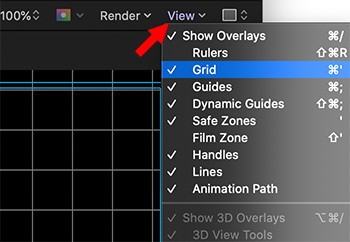

Hidden in Motion is the ability to display a grid in the Viewer, which greatly simplifies aligning elements.
To reveal it, choose Grid from the View menu in the top right corner of the Canvas (Viewer).
EXTRA CREDIT
To adjust grid spacing and color, go to Preferences > Canvas.


Leave a Reply
Want to join the discussion?Feel free to contribute!