Tip #469: What is a Bump Map?
… for Visual Effects
Tip #469: What is a Bump Map?
Larry Jordan – LarryJordan.com
Bump maps provide texture to objects based on grayscale textures.
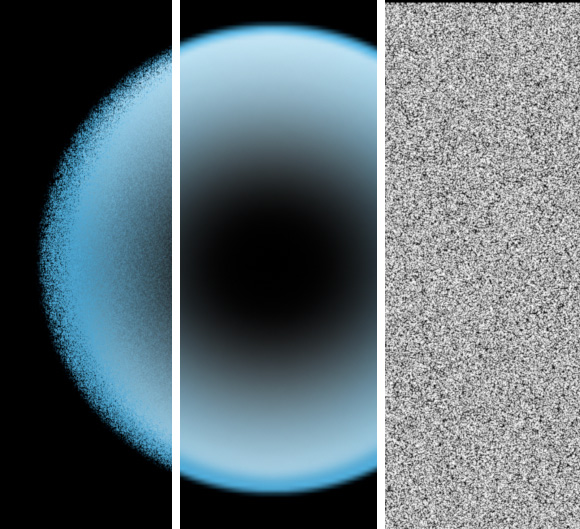

Typically, bump maps are used to apply texture to a smooth object.
Bump maps are 8-bit grayscale images. This means that they only have 256 values between black and white. These gray-scale values are used to tell the effects software how to texture an object.
In this screen shot, a texture (right) is applied to a smooth image (center) using a bump map effect to give the final image (left) texture.
In this example, to create the source texture for a bump map, a high-amount of visual noise was applied to a mid-tone gray background using Photoshop.
Bump maps are highly useful in creating texture, but they don’t change the actual shape of an image. This means that if you are creating cast shadows, the shadow will mirror the source object, not the bump-mapped finished effect.


Never knew what a bump map was. How do you create a cast shadow?
Vicki:
You can easily do so in Motion or Photoshop, but the steps are far too complex for an email or a tip. I’ll see if I an write a tutorial on it.
Larry
So that raises the question: is there a way to make sure the texture also applies to the shadow? It’ll look more realistic that way.
Thanks.
Ron:
Not with a bump map, no. Modeling shadows requires a different technique.
Larry
Bump maps are well known in the 3D modeling world, it would be of interest to have more information on how to apply bump map to video clips in FCPX, native or special plug-ins? Thanks.
John:
FCP X doesn’t have a built-in bump map, I don’t think. However, I would be surprised if there wasn’t one available from a plug-in developer.
Larry