Tip #475: Fill Text with Video
… for Apple Motion
Tip #475: Fill Text with Video
Larry Jordan – LarryJordan.com
The secret is Stencil Alpha.
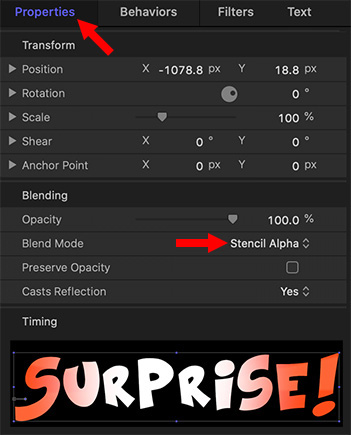

Text with animated video inside it is always fun to watch. Motion makes it easy to fill any text with any background. Here’s how:
- Create and format your text. Thicker letters make this effect more visible.
- Put the background you want to fill the text with in the same group, but behind the text.
- Select the text and go to Inspector > Properties and change the Blend Mode to Stencil Alpha.
Done.
EXTRA CREDIT
The screen shot shows the Inspector settings to create this effect. I then added the text effect so you could also see it. The text is Kraash Black, the background is Two Color Ray,both found in the the Motion Library.


Leave a Reply
Want to join the discussion?Feel free to contribute!