Tip #514: The Brave New World of 8K Media
… for Codecs & Media
Tip #514: The Brave New World of 8K Media
Larry Jordan – LarryJordan.com
8K files require vast storage with super-fast bandwidth.
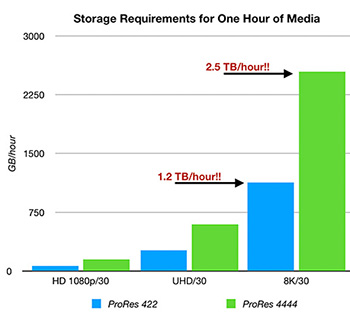

Technology continues its relentless advance and we are hearing the drumbeats for 8K media. Editing 4K takes a lot of computer horsepower. Editing 8K requires 4 TIMES more than 4K! Which is why Apple is promoting the new Mac Pro for use with 8K workflows.
I don’t minimize the need for a powerful CPU or the potential of the new Mac Pro when editing frame sizes this huge. However, important as the computer is in editing media, the speed and size of your storage are even MORE critical.
Let’s start by looking at storage requirements for different frame sizes of media.
NOTE: For this example, I’m using ProRes 422 and 4444 because Apple has done a great job documenting the technical requirements of these codecs. Other codecs will have different numbers, but the size and bandwidth relationships will be similar.
More specifically, the three frame sizes in my chart are:
- 1080/30 HD. 30 fps, 1920 x 1080 pixels
- UHD/30. 30 fps, 3940 x 2160 pixels
- 8K/30. 30 fps, 8192 x 4320 pixels
As the screen shot illustrates, an hour of 8K media takes 1.2 TB for ProRes 422 and 2.5 TB for ProRes 4444! These amounts require totally rethinking the capacity of our storage – and remember, this does not include typical work or cache files, many of which will also be 8K.
EXTRA CREDIT
Here’s a link to my website to learn more, including the bandwidth needs of these super-huge frame sizes.


Leave a Reply
Want to join the discussion?Feel free to contribute!