Tip #522: The Missing Motion Shortcut
… for Apple Motion
Tip #522: The Missing Motion Shortcut
Larry Jordan – LarryJordan.com
Switch sets or create your own shortcuts to fix this problem.
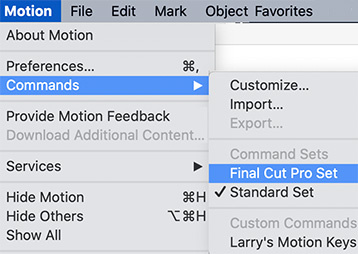

Of all the keyboard shortcuts that have ever existed in the history of the world, NONE have bothered me more than these two in Motion:
- A enables automatic keyframe creation
- Shift + S selects the Arrow tool
This shortcut combination has destroyed more student work than any other single thing I know; as well as countless projects of my own.
However, there’s hope!
While the current version of Motion supports changing keyboard shortcuts, there’s an even better solution: Changing shortcut command sets from Standard Set to Final Cut Pro Set. This resets the Arrow tool shortcut to A.
Go to Motion > Commands and switch sets:
- The Arrow tool is now: A
- The automatic Record Animation shortcut is now: Control + Option + Shift + Command + A
Finally.


Leave a Reply
Want to join the discussion?Feel free to contribute!