Tip #523: What is Multicam Flattening?
… for Adobe Premiere Pro CC
Tip #523: What is Multicam Flattening in Premiere Pro?
Larry Jordan – LarryJordan.com
Flattening is the last step in editing a multicam sequence.
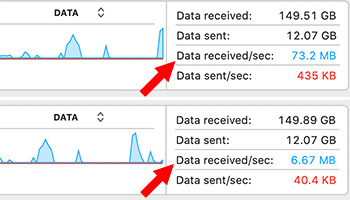

Flattening disconnects unused multicam clips from the timeline. The big benefit is that it decreases the load on your storage system during playback. Here’s what you need to know.
When you are editing a multicam sequence, all the clips in your sequence are playing at once. Depending upon the codec, frame size, frame rate and bit depth you are using, this can require massive speed from your storage.
For example, in this screen shot, the top image show a multicam clip playing at 73 MB/sec. While not huge – or even large by 4K standards – this number indicates how hard your storage is working to supply all those streams in real time. (You can see this for yourself in Utilities > Activity Monitor > Disk.)
When you flatten a multicam clip, you disconnect, permanently, all the angles that you are not using in the final edit. This means that rather than playing all the clips at once, Premiere is only playing the one clip you have on screen at that instant.
As you can see in the bottom screen shot, this cuts total media bandwidth a lot!
While every multicam clip is different, the savings in unnecessary wear-and-tear on your system, combined with faster overall performance, means that when you are happy with your multicam edit flatten it.
To do so, select the multicam clip, then choose Clip > Multicamera > Flatten.


Leave a Reply
Want to join the discussion?Feel free to contribute!