Tip #526: Top and Tail Trimming
… for Apple Final Cut Pro X
Tip #526: Top and Tail Trimming
Larry Jordan – LarryJordan.com
High-speed Trims!
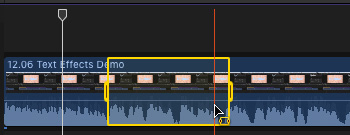

It seems I’ve gotten lazy and always trim my clips by dragging the In or the Out. However, there is a much faster way to trim the top or tail of a clip:
- Put the playhead where you want to move the In and type: Option + [
- Put the playhead where you want to move the Out and type: Option + ]
- Using the Range tool (or set an In and Out) trim to the selected range, type: Option +
High-speed trims!
EXTRA CREDIT
You can use the Skimmer instead of the playhead, but I’ve found the playhead to be better for trimming because it is less easy to jiggle out of position.


Just to complement: typing shift + x when you have an In or an Out point selected trims it also to the position of the playhead.
And a side not for everybody using a keyboard with german layout: the respective shortcuts described above are Option + ß to move the In, Option + ü to move the Out and Option + # to trim to the selection.