Tip #531: How to Delete Render Files in FCP X
… for Apple Final Cut Pro X
Tip #531: How to Delete Render Files in FCP X
Larry Jordan – LarryJordan.com
Any deleted generated media can easily be rebuilt.
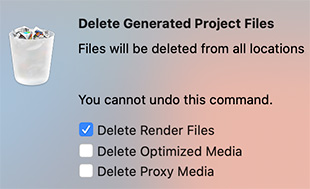

Final Cut generates a lot of files, even for small projects. While all these files are necessary during your edit, they are not necessary afterwards. When you need to recover storage space, here’s what you need to do.
There are three types of generated media that can be deleted:
- Render files
- Optimized media
- Proxy files
NOTE: If, by chance, you delete the wrong thing, Final Cut will automatically rebuild it from existing files. This is a good reason to never trash camera native files until your edit is complete.
There are three areas from which you can delete generated media:
- Library
- Event
- Project
Select the area you want delete files from in either the Library List or the Browser, then choose File > Delete Generated [ ] Files. (Where the brackets are will appear “Library,” “Project,” or “Event,” depending upon what you selected.)
FCP X will warn you that this action can not be reversed, which is true, but misleading. While you can’t undo the deletion, you can create new optimized or proxy media from File > Transcode Media.
And FCP X will create new render files whenever they are needed in your edit.
IMPORTANT NOTE! Do not delete the master files from your camera if you plan to delete optimized media later. Optimized media files are derived from the camera master files. Deleting both would be a very bad idea.
EXTRA CREDIT
While you can do this during an edit, you don’t save a lot, as Final Cut will rebuild whatever files it needs from what you deleted. The big benefit comes when you are archiving a project. Deleting generated media reduces the size of your archives.


Where are the rendered files saved? In the Library? If so, if I occasionally delete my library, would that delete the rendered files?
Thanks!!
Constance
Constance:
Though you can move them, by default, render files are stored in the Library. Deleting the entire library would remove everything – media, projects, metadata – that may be a bit drastic. Better just to use the File > Delete Generated Media options.
Larry