Tip #538: What Does Four-Corner Do?
… for Apple Motion
Tip #538: What Does “Four Corner” Do?
The “Four Corner” setting determines image distortion.
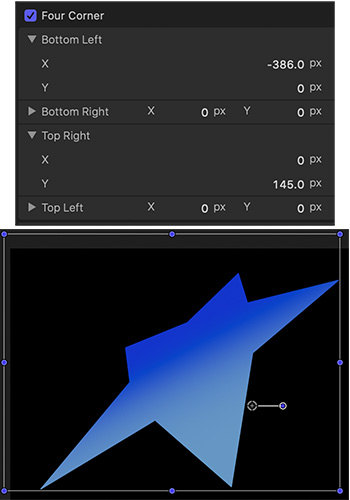

When you select an object in Motion, one of the adjustments you can make is Four Corner. Inspector > Properties > Four Corner allows you to distort whatever you have selected. Here’s how it works.
When you adjust Inspector > Properties > Position, you can modify the position of the frame containing whatever you have selected.
However, when you adjust Inspector > Properties > Four Corner, you can distort the object itself, as illustrated in this screen shot.
Four Corner also provides separate control over the horizontal and vertical position of each corner.
EXTRA CREDIT
Keep in mind that all these distortion settings can be keyframed to animate a shape over time.


Leave a Reply
Want to join the discussion?Feel free to contribute!