Tip #542: What is Rotoscoping?
… for Visual Effects
Tip #542: What is Rotoscoping?
Larry Jordan – LarryJordan.com
Rotoscoping allows us to transfer an object onto a different background.
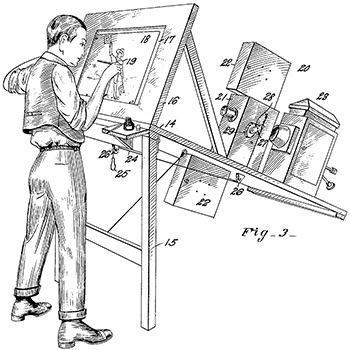

Rotoscoping is an animation technique that animators use to trace over motion picture footage, frame by frame, to produce realistic action. Originally, animators projected photographed live-action movie images onto a glass panel and traced over the image. This projection equipment is referred to as a rotoscope, developed by Polish-American animator Max Fleischer. This device was eventually replaced by computers, but the process is still called rotoscoping.
In the visual effects industry, rotoscoping is the technique of manually creating a matte for an element on a live-action plate so it may be composited over another background.
Rotoscoping has often been used as a tool for visual effects in live-action movies. By tracing an object, the moviemaker creates a silhouette (called a matte) that can be used to extract that object from a scene for use on a different background. While blue- and green-screen techniques have made the process of layering subjects in scenes easier, rotoscoping still plays a large role in the production of visual effects imagery. Rotoscoping in the digital domain is often aided by motion-tracking and onion-skinning software. Rotoscoping is often used in the preparation of garbage mattes for other matte-pulling processes.
Rotoscoping has also been used to create a special visual effect (such as a glow, for example) that is guided by the matte or rotoscoped line. A classic use of traditional rotoscoping was in the original three Star Wars movies, where the production used it to create the glowing lightsaber effect with a matte based on sticks held by the actors. To achieve this, effects technicians traced a line over each frame with the prop, then enlarged each line and added the glow.
Learn more at Wikipedia.


Leave a Reply
Want to join the discussion?Feel free to contribute!