Tip #550: Find Animated Settings in Motion – Fast!
… for Apple Motion
Tip #550: Find Animated Settings in Motion – Fast!
Larry Jordan – LarryJordan.com
This menu is located in the top left corner of the Keyframe Editor.
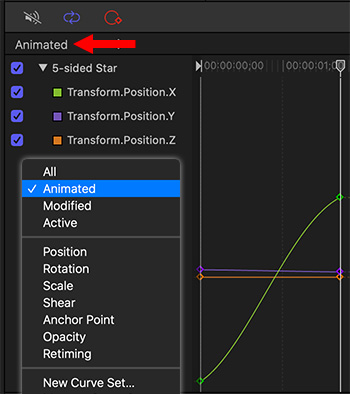

As projects get more complex, tracking which elements are animated and how they are animated gets tricky. Fortunately, Motion has a menu option that quickly allows you to see any modified settings or keyframes applied to a selected element.
With your project open, display the Keyframe Editor (shortcut: Cmd + 8). Next, select the element with the settings you want to review.
Then, in the top left corner, click the Animated menu. Here, you have several options:
- All. Shows all settings for the selected element, whether modified or note.
- Animated. Settings which have keyframes applied.
- Modified. Setting which were changed from their defaults, whether or not keyframes were applied.
Other options limit the settings that are displayed to minimize visual clutter.
EXTRA CREDIT
Tip #555 illustrates how to create custom curve sets, so you see exactly the settings you need.


Leave a Reply
Want to join the discussion?Feel free to contribute!