Tip #560: What is “Clean Aperture” in Apple Compressor?
… for Codecs & Media
Tip #560: What is “Clean Aperture” in Apple Compressor?
Larry Jordan – LarryJordan.com
This option should be off for most media today.
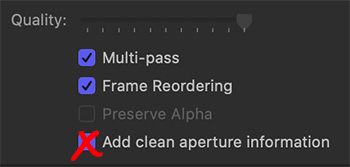

One of the checkboxes in Apple Compressor is “Add clean aperture information.” What is this and should it be checked or unchecked?
Apple’s Help Files state: Select this checkbox to define clean picture edges in the output file. This property adds information to the output file to define how many pixels to hide, ensuring that no artifacts appear along the edges. When you play the output file in QuickTime Player, the pixel aspect ratio will be slightly altered. This process doesn’t affect the actual number of pixels in the output file—it only controls whether information is added to the file that a player can use to hide the edges of the picture.
For example, this setting would clean up edges from a VHS tape transfer that waver.
YouTube, on the other hand, prefers this option be unchecked to prevent the video from being cropped during playback.
My suggestion: If you are dealing with digital media with clean edges, uncheck this before starting compression.


Leave a Reply
Want to join the discussion?Feel free to contribute!