Tip #563: What’s a Through Edit?
… for Adobe Premiere Pro CC
Tip #563: What’s a Through Edit?
Larry Jordan – LarryJordan.com
A Through Edit is a cut in the middle of clip with no changes on either side.
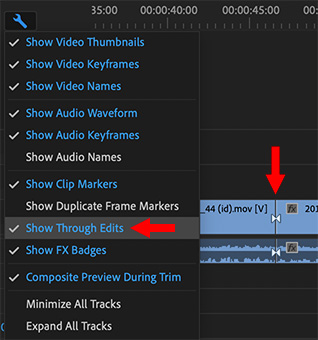

There’s a hidden feature in Adobe Premiere that highlights unnecessary edits. But, it’s turned off by default. Here’s how to turn it on.
A Through Edit is a cut in a clip where there is no change on either side of the clip. Most of the time, they exist by mistake.
Still, it is good practice to get ride of them, if, for no other reason, than to avoid confusion over what’s a “real” edit and what’s a mistake.
To see them, click the Wrench icon at the top left of the timeline and enable Show Through Edits.
All Through Edits in the timeline now display a pair of white triangles, as shown under the red arrow in the screen shot.
To remove a Through Edit and rejoin the two sides of the clip, right-click the Through Edit and choose Join Through Edits.


Leave a Reply
Want to join the discussion?Feel free to contribute!