Tip #568: YouTube Compression Settings for Compressor
… for Apple Final Cut Pro X
Tip #568: YouTube Compression Settings for Compressor
Larry Jordan – LarryJordan.com
Compressor’s settings need tweaks for best YouTube compression.
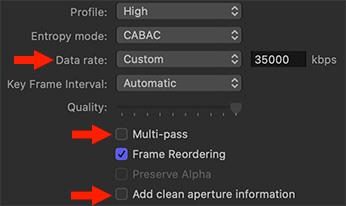

In Tip #561 I shared YouTube’s optimized compression settings. Apple Compressor’s YouTube settings change based upon the frame size of the source media. While close, they need some tweaks for best results.
VIDEO SETTINGS
Match the size of your compressed frame to the source frame. There’s no reason to make it smaller and making it larger will only make it blurry.
Select the setting that matches your project frame size from Video Sharing Services. Then, in the Video tab:
- Turn OFF Multi-pass
- Turn OFF Add clean aperture information
- If compressing for 4K, change the Data Rate to Custom, 35000.
- 1080p and 720p video data rate settings are fine.
AUDIO SETTINGS
- If compressing stereo, set the Bit Rate to 320 kbps.
- If compressing mono, set the Bit Rate to 160 kbps.


Leave a Reply
Want to join the discussion?Feel free to contribute!