Tip #593: Opacity vs. Levels to Darken
… for Visual Effects
Tip #593: Opacity vs. Levels to Darken
Larry Jordan – LarryJordan.com
Lower highlights to “dim” a background, rather than opacity.
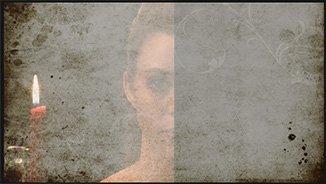

Backgrounds are wonderful, especially for info-graphics. But, all too often, they are too bright. (Especially backgrounds from Apple.) We can “dim” them using opacity – but that isn’t a good idea.
What opacity does is “darken” an image by making it translucent. Since the default background in most NLEs is black, lowering opacity gives the illusion of darkening. However, as you can see from the left side of the screen shot, if there is anything in the background, it will show through. Which kinda spoils the dimming effect.
Instead, use the color grading controls in your NLE and lower highlights about 50% (right image). This darkens a background without creating translucency, or altering colors.
EXTRA CREDIT
In Photoshop, use Image > Adjustments > Levels to achieve similar results.


Leave a Reply
Want to join the discussion?Feel free to contribute!