Tip #602: Premiere: Color Wheel Secret Tip
… for Adobe Premiere Pro CC
Tip #602: Premiere: Color Wheel Secret Tip
Larry Jordan – LarryJordan.com
Lock the hue while varying the saturation.
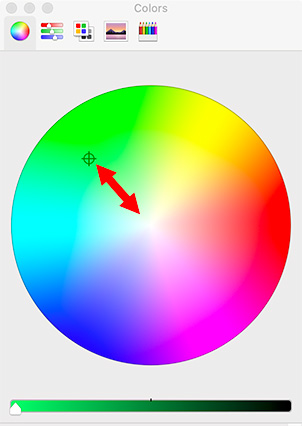

Here’s a secret tip when working with the macOS Colors window to choose a color.
Drag the small puck in the color wheel to choose a color, then press the Shift key.
This constrains the movement of the puck so that it moves in a straight line between its current position and the center.
This allows you to lock the hue while changing the saturation.


Leave a Reply
Want to join the discussion?Feel free to contribute!