Tip #606: Motion: Password Protect Still Frame Exports
… for Apple Motion
Tip #606: Motion: Password Protect Still Frame Exports
Larry Jordan – LarryJordan.com
Secure PDFs are far smaller than media stills and excellent for emailing.
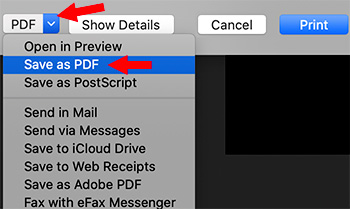

It’s easy to export a still frame of a project using File > Share > Save Current Frame. But… what if you need to password protect that still frame so that only the people who need to see it can see it?
Simple. Watch.
What we are going to do is print a PDF of the current frame.
- Choose File > Page Setup to set the page size.
- Choose File > Print to print the current frame under the playhead.
- In the Print window, choose Save as PDF from the PDF menu.
- In the PDF window, click Security Options.
- In the Security Options window, enable the level of security you need, then assign a password.
- Click OK to accept all settings.
- Give the file a name and storage location and click Save.
Done.


Leave a Reply
Want to join the discussion?Feel free to contribute!