Tip #608: Enable On-screen Inspector Controls
… for Apple Final Cut Pro X
Tip #608: Enable On-screen Inspector Controls
Larry Jordan – LarryJordan.com
Blue means an on-screen control is enabled.
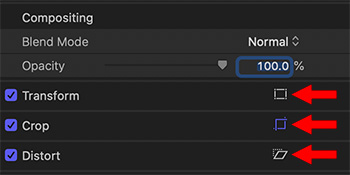

In the Video Inspector are three icons that enable on-screen Viewer controls to create or modify a variety of Inspector effects.
Indicated by red arrows in the screen shot, when an icon is white, the controls are off. When an icon is blue, the controls are active and displayed in the Viewer.
You can activate these either by clicking them in the Inspector or selecting an effect from the small pop-up menu in the lower left corner of the Viewer.


Leave a Reply
Want to join the discussion?Feel free to contribute!